Enrollment Manager
The Enrollment Manager is where you:
- Enroll with a bank to offer or use Bank Products or FeeCollect™.
- Check for updates to your enrollment status.
- Set or change Transmitter fee, Service Bureau fee, E-file fee, and/or Protection Plus Add On fee.
The Enrollment Manager lists the EFINs in your organization, shows the bank-related services in which each EFIN is enrolled, and the enrollment statuses.
To access the Enrollment Manager:
From either the E-file Manager or the Bank Manager, click the Tools menu; then, select Enrollment Manager.
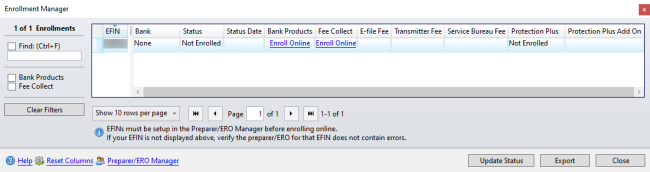
Enrollment Manager
Enrollment Manager Filters
You can filter your enrollments in the following ways:
|
Filter |
Description |
Shortcut |
|---|---|---|
|
Find check box and field |
By selecting the Find check box, you can then search for a rollover return by entering search criteria in the Find field. This is especially useful when you're searching for a return by last name. |
Ctrl+F |
|
Bank Products |
View EFINs that have submitted enrollment for a bank product. |
|
|
FeeCollect |
View EFINs that have enrolled for FeeCollect™ service. |
|
|
Clear Filters |
Clears all filter selections and displays all EFINs that have enrolled for Bank Products or FeeCollect™. |
|
Enrollment Function |
Description |
|---|---|
|
Help |
Opens the Program Help window to view information about the Enrollment Manager. |
|
Reset Columns |
If you rearrange the order or size of the columns in the current tab of the manager, this resets the columns to their original order and size. |
|
Preparer/ERO Manager |
Opens the E-file tab of the Preparer/ERO Manager, where you can setup an EFIN. |
|
Update Status |
Checks for the status of the enrollment. |
|
Export |
Exports enrollment information. |
|
Close |
Closes the Enrollment Manager. |
See Also: